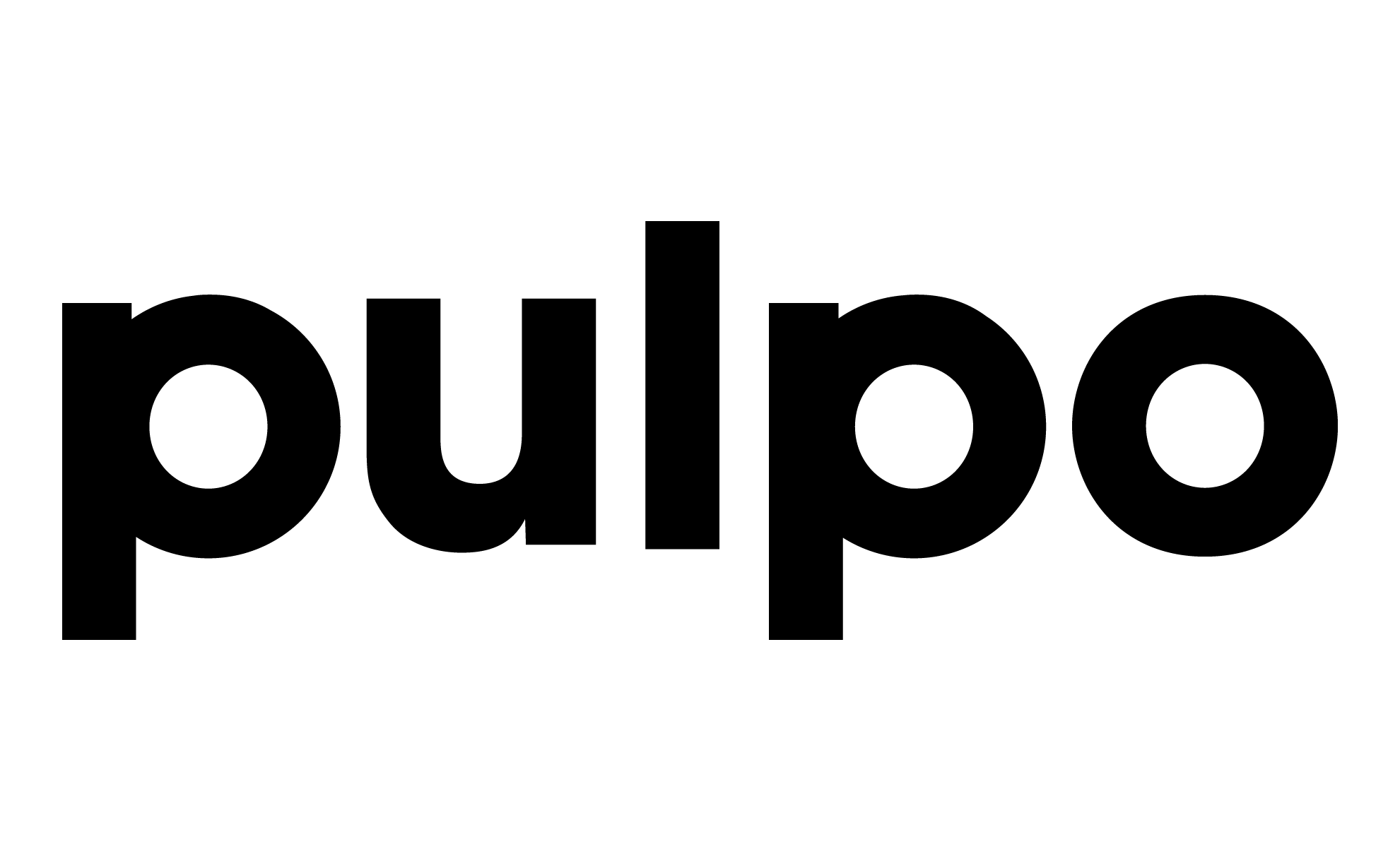Payment Methods
Apple Pay
Once you have entered your credit information via your Wallet app, simply select Apple Pay as your payment method in the checkout process. Then confirm the payment effortlessly and securely via Face ID or Touch ID. On your MacBook Pro you confirm your purchase via Touch ID on the Touch Bar. If you are using a MacBook or a Mac without a Touch Bar, iPhone or Apple Watch will take over the ID procedures.
Credit card
You can pay with all major credit cards: VISA, MasterCard or American Express. To do so, select the appropriate credit card company in the step ‘Your payment methods’ when placing your order. To make payment, you will need the following details: name of credit card holder, card number, date of expiry and CVV number. The CVV number is a three-digit (Visa, Mastercard) or four-digit (American Express) number on the back of your credit card (on the front with American Express) and provides added payment security.
We use SSL encryption to guarantee secure data transmission. Some credit institutes (currently VISA and Mastercard) offer an additional security protocol called 3D Secure. With VISA, this is known as “Verified by VISA”. Mastercard calls it “MasterCard SecureCode”. We use this method, when possible, to prevent credit card fraud. An identification password is required, which you can define when registering with the Visa or Master 3D Secure protocol. If your credit institute supports the 3D Secure procedure, you must use it to authenticate your payment and prevent fraudulent use of your credit card. This protocol requires the input of additional data but is for your own security. If you have not already registered for this feature, please click on the above links for more information from your credit card provider.
Your credit card will be processed for payment authorisation when we receive your order. The card will be debited upon dispatch of our order confirmation.
PayPal
You can also select PayPal as a payment method. You will then immediately be redirected to the PayPal website where you can make payment through your PayPal account.
Prepayment
pulpo offers you the option of paying for your items without having to enter your account number or credit card details. You can select ‘Prepayment’ in the order process, complete the purchase and then transfer the due amount to the account stipulated in the order confirmation, specifying your invoice number. Your order will be processed immediately upon receipt of payment and the goods will be dispatched.